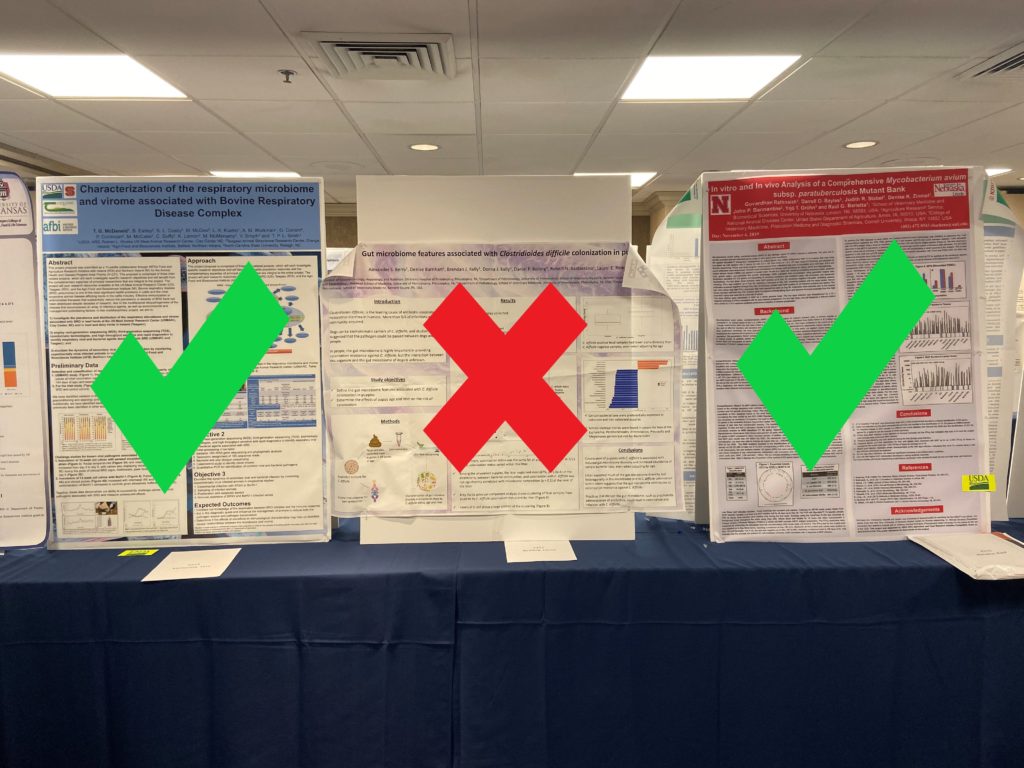Detailed Formatting Instructions for Presentations
Guidelines for Oral Presentations
We are looking forward to your presentation at CRWAD 2026! All instructions and guidelines to prepare and upload your presentation—whether you are presenting an oral presentation or a 3-minute thesis—are available below.
- Oral presentations are 15 minutes long (in total), including 10 to 12 minutes to present research and 3 to 5 minutes for interactive discussion.
- Three-minute thesis (3MT) participants have 3 minutes to present using a single, static PowerPoint slide. No slide transitions, animations, or “movement” of any kind are allowed in the PowerPoint. Please review the presentation rules before you upload. Only registered participants are allowed to present.
All oral and 3MT presentations must be uploaded in advance; failure to upload by the deadline will result in the removal of your presentation from the program.
- No presentations or changes will be accepted on the day of your presentation, either in your presentation room or in the speaker-ready upload room.
- Files will not be accepted by email or file-upload services (e.g., Dropbox).
- The deadline for uploading oral presentations is 11:59 p.m. CT on Friday, January 9, 2026.If you do not upload your presentation by the deadline, your presentation will be removed from the program.
- You will be able to make changes to your uploaded presentation until 11:59 p.m. on Wednesday, January 14, 2026.
- After that, you will be able to upload revisions on-site in the speaker-ready upload room (the Los Angeles room on the fifth floor) until 5:00 p.m. on the day before your presentation.
- On-site changes for 3MT presentations are only allowed on Saturday, January 17, from 8:00 a.m. to 11:00 a.m.
SPEAKER RESOURCES
Each oral session room will be equipped with a laptop computer configured with Microsoft Windows, Microsoft PowerPoint, an LCD projector, a laser pointer and slide advancer, and standard equipment (podium and lavaliere microphones). The use of personal laptop computers for presentations in the session rooms is not permitted.
PRESENTATION FILE GUIDELINES AND UPLOAD INSTRUCTIONS
- Oral presentations
- PowerPoint is strongly recommended for oral presentations; Adobe PDFs are also accepted.
- Presentation files must be compatible with Microsoft PowerPoint 2007 or later.
- We recommend that you embed all fonts for accurate text rendering.
- Presentation screens will have a 16:9 (widescreen) aspect ratio.
- PowerPoint presenter view (note-viewing mode) will not be available.
Log in to the abstract submission application to upload. The deadline to upload oral presentation slides online is 11:59 p.m. CT on Friday, January 9, 2026.
You will be able to make changes to your uploaded presentation until 11:59 p.m. on Wednesday, January 14, 2026.
After that, you will be able to upload revisions on-site in the speaker-ready upload room (the Los Angeles room on the fifth floor) until 5:00 p.m. on the day before your presentation. On-site changes for 3MT presentations are only allowed on Saturday, January 17, from 8:00 a.m. to 11:00 a.m.
INSTRUCTIONS
- IMPORTANT: For oral presentation slide uploads, the original abstract submitter must be the one to complete the submission.
- Once on the abstract page, click the “Login and Manage Abstracts” link, and be sure to use the same account login information that was created at the time of submission. If you do not recall this information, use the “forgot password” link on the login page.
- Once you are logged in, click the “upload oral slides” link for your abstract in the table to go to the upload page.
- If you are an invited speaker who did not submit an abstract, please contact us at [email protected] for instructions. Do not send your presentation file by email or file upload service (e.g., Dropbox).
ON-SITE ORAL PRESENTATION REVISIONS
Oral presenters will be able to upload revisions on-site in the speaker-ready upload room (the Los Angeles room on the fifth floor) until 5:00 p.m. on the day before their scheduled oral presentation. No exceptions will be made.
On-site changes for 3MT presentations are only allowed on Saturday, January 17, from 8:00 a.m. to 11:00 a.m.
No internet access is available in the speaker-ready upload room. Please bring your file on a USB drive during these hours:
- Saturday, January 17 | 8:00 a.m.–5:00 p.m.
- Note: 3 Minute Thesis (3MT) revisions are due by 11:00 a.m.
- Sunday, January 18 | 8:00 a.m.–5:00 p.m.
- Monday, January 19 | 8:00 a.m.–5:00 p.m.
Guidelines for Poster Presentations
- All poster presentations will be given on Monday, January 19, from 6 to 8 p.m. You must print and hang your poster and present it during this session. Posters must be mounted by 12:00 p.m. on Sunday, January 18, and removed at 8:15 p.m. on Monday. Posters not removed by this time will be discarded.
- Posters will be assigned a number (e.g., P001, P002, etc.) for each board in the exhibit area. Number assignments will be listed in the meeting app and emailed to presenting authors the week before the meeting.
- Tacks will be provided.
- All presenters must be registered for the meeting and wear name badges during the poster session.
POSTER FORMATTING
- Posters MUST be oriented vertically (see example photo below).
- Posters can be no larger than 3′ wide by 4′ tall.
- Posters not following these formatting requirements (e.g., horizontal orientation, exceeding the board size, etc.) will be removed.